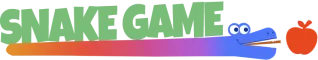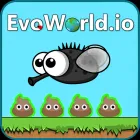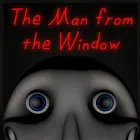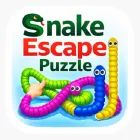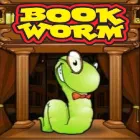Humans Playground is a simulation of physics in which players have the ability to design settings and experiments that are both creative and often chaotic. In order to unleash your imagination, you need to try out a wide range of playground tools and props. If you have never played a similar game, you should read the menu instructions before entering the playground. This will help you understand the game's mechanics and controls. This tutorial will guide you through brief examples of how the game functions. The next step is to choose one of the four maps and begin your exploration. Now is the moment to initiate your journey.